Templates
The following templates can be downloaded and include the proper UE marks and colors.
Email Signature Block Template
Instructions for adding a signature to Outlook:
- Copy the text below to your clipboard.
- Open a new email.
- Click "Signature".
- Click on "Signatures".
- Click "New".
- Type in “UE Email Signature” or “Forward Email Signature”
- Paste the clipboard contents into the "Edit signature" box.
- Click OK.
Instructions for inserting the signature in an Outlook email:
- Open a new email message.
- Click "Signature".
- Click on “UE Email Signature” or “Forward Email Signature”.
First Name Last Name, Credentials ’22
Title of Individual
University of Evansville
1800 Lincoln Avenue
Evansville, IN 47722
Office: 812.488.2000 | Cell: 812.488.2000
Email: email@evansville.edu | Website: evansville.edu

First Name Last Name, Credentials ’22
Title of Individual
University of Evansville
1800 Lincoln Avenue
Evansville, IN 47722
Office: 812.488.2000 | Cell: 812.488.2000
Email: email@evansville.edu | Website: evansville.edu

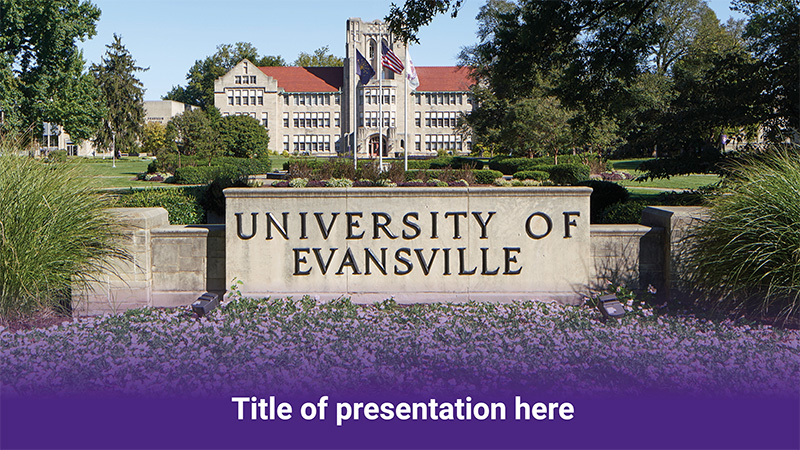 Option 1
Option 1 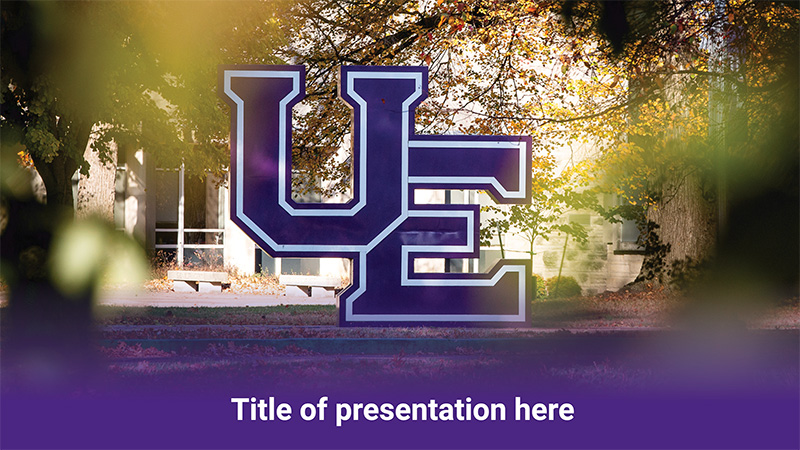 Option 2
Option 2 