Placement Assessments
New first-year students may be encouraged to complete a placement assessment prior to beginning their first semester courses. Students will meet with a member of the academic advising team prior to them attending SOAR. During that meeting, placement assessments may be discussed in addition to reviewing high school classes and any AP or dual credit classes taken.
The following placement assessments are offered by UE and they must be taken in the Google Chrome browser.
Foreign Language Assessment
- This assessment is used for placing students into the appropriate course. For example, some students may have taken Spanish throughout their high school career. By taking the Spanish placement assessment, students may be able to be placed into a 200-level course versus a 100-level course.
- Students should take the assessment for the language they have taken during high school.
- Students who receive a 3, 4, or 5 on the foreign language AP test or have foreign language dual credit do not need to take the assessment.
- There is a listening portion to the foreign language assessment. Contact the Office of Disability Services (disabilityservices@evansville.edu) to request test accommodations.
Mathematics Assessment
- This is a 40-minute timed assessment that must be completed in one session.
- Students who receive a 3, 4, or 5 on a mathematics AP test or have mathematics dual credit do not need to take the assessment.
Writing Assessment
- If needed, students will take the writing assessment during Welcome Week.
- Students who receive a 3, 4, or 5 on the Language and Composition AP test or have dual credit do not need to take the assessment.
Accessing Placement Assessments
To access the placement assessments, use your UE email address and password (visit Setting Up Your UE Account if you have not yet set-up your UE password) to log on to Blackboard (bblearn.evansville.edu) via the Google Chrome browser. Once in Blackboard, locate the Courses link on the left side menu then select the center-screen drop-down and choose Student Placement / Foreign Language Exams.
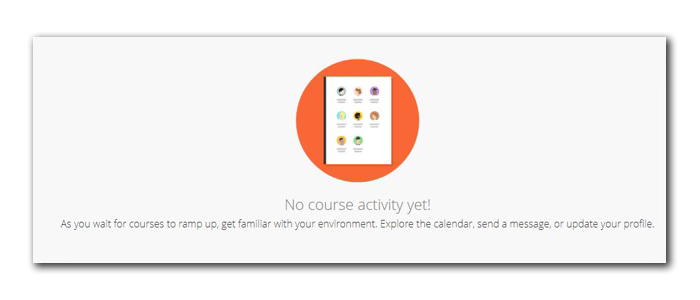
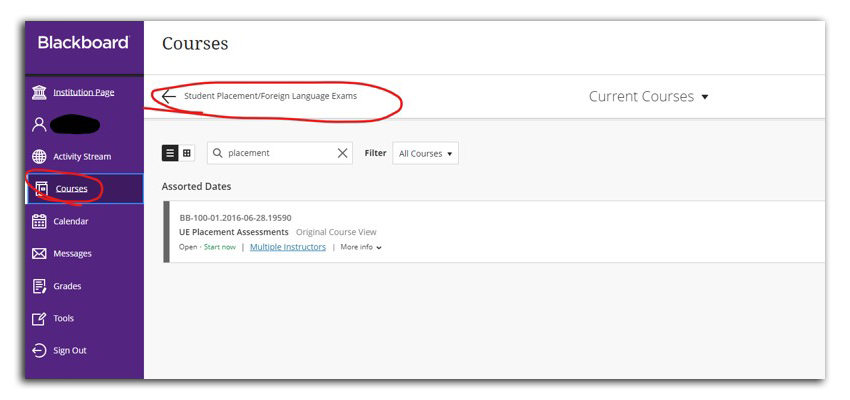
Office Phone
1-833-BeAnAce (1-833-232-6223)
Office Email
admission@evansville.edu
Office Location
1800 Lincoln Ave. Evansville, Indiana 47722
