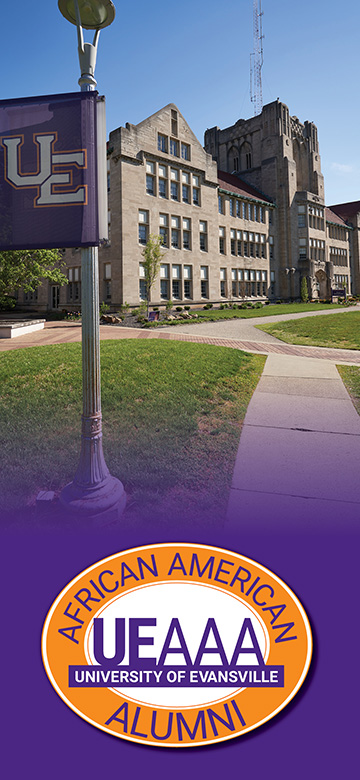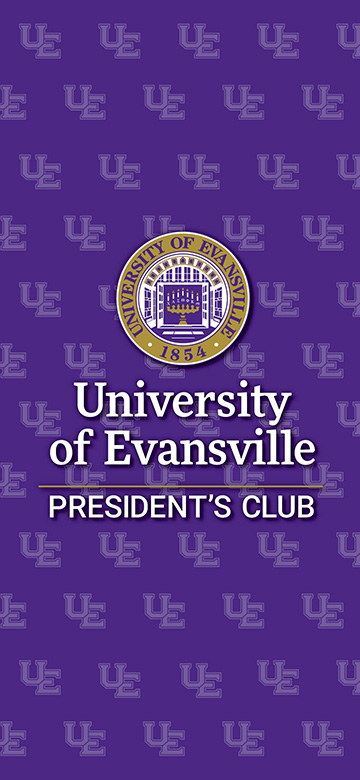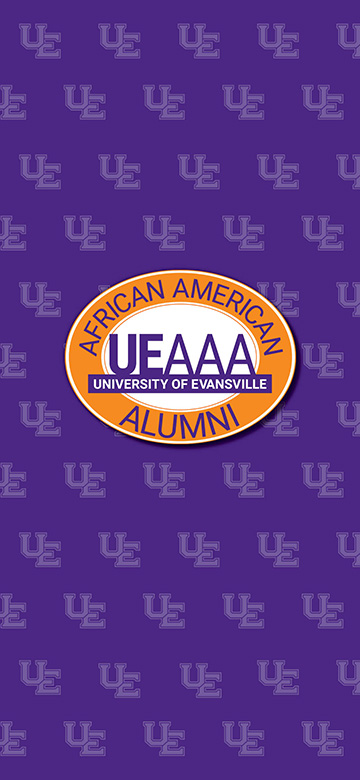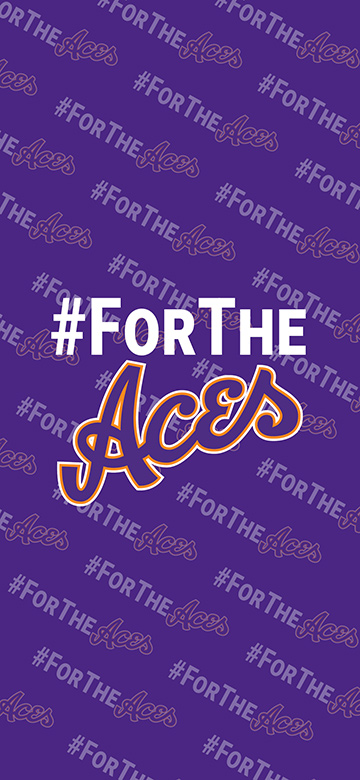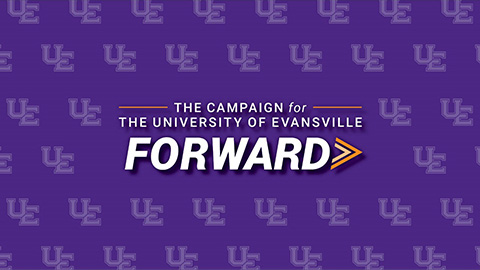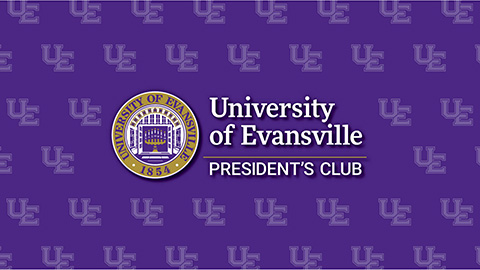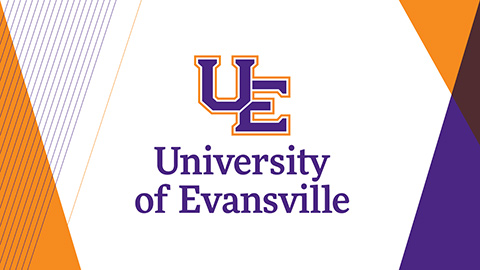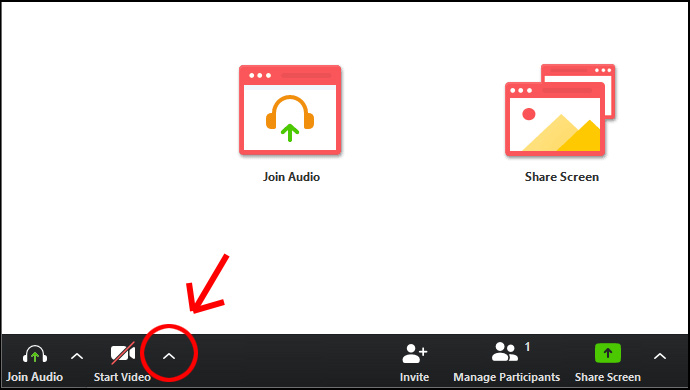Introduction
Show your school spirit and love for UE! Check out our free wallpapers below, download them to your electronic devices, and represent the University of Evansville wherever you are. Simply click on the images to download them to your device.
Phone Wallpapers
Our phone wallpapers have been designed to fit smartphone screens.
Zoom™ Backgrounds
Transport yourself to the UE campus for your next Zoom meeting! We have a variety of campus photos and purple backgrounds for your use.
Computer Wallpapers
Computer wallpapers can fit many electronic devices, including laptops, desktop computers, tablets, and more.
How To Add a Virtual Background in Zoom™
- Click on the ^ to the right of "Start Video".
- Click on Choose Virtual Background.
- Click on the + below the photo on the right.
- Click Add an Image.
- Select the image from your computer.
- Choose the photo from the gallery you would like for your background.
- Note: Even if the background looks mirrored to you, it will appear correctly to everyone else.
- Suggestion: Have a wall or other solid surface behind you for the best results.
Facebook Profile Filters
Add a filter to your Facebook profile picture to show your school spirit as a future Ace, current student, parent, or alum! To add a filter, go to your Facebook profile, tap “Edit” on your profile picture, then tap “Add Frame.” You can find our filters by searching for UE or the University of Evansville.
GIFs
Use a GIF in your next Instagram story or Snapchat! Search “UE” or “University of Evansville” in either app, or visit our GIPHY page.